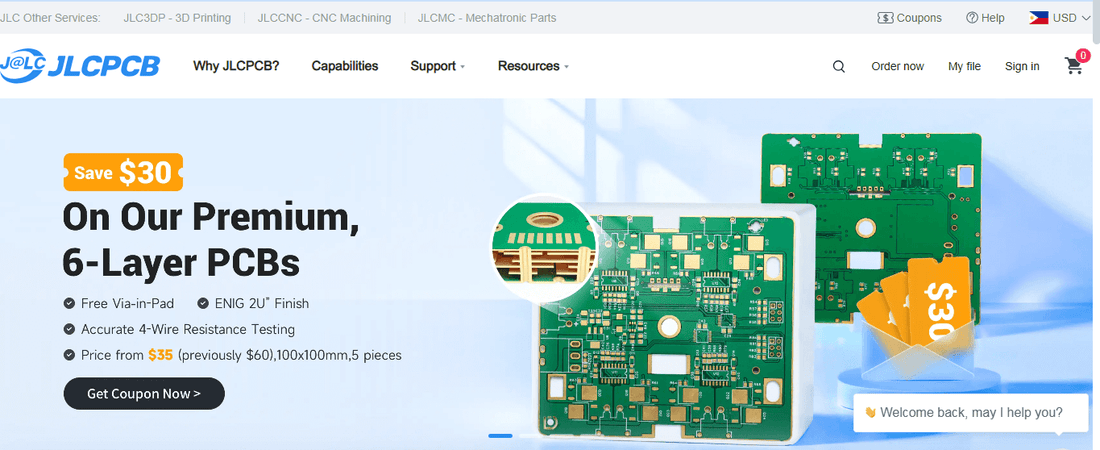
Step By Step Guide How to Order PCB at JLCPCB
JLCPCB is one of the most affordable and reliable PCB manufacturers in the world. Whether you're a hobbyist, student, or professional engineer, learning how to order PCBs from JLCPCB is an essential skill. This step-by-step guide walks you through the entire ordering process—from design to delivery.
🔧 Materials and Tools Needed:
- PCB design software (e.g., EasyEDA, KiCAD, Altium Designer)
- Gerber files of your PCB project
- JLCPCB account (sign up at https://jlcpcb.com)
- A valid payment method (PayPal, card, or other options)
- Internet connection
🎯 Focus of This Guide:
To help makers and engineers easily navigate the process of ordering high-quality, low-cost custom PCBs from JLCPCB.
📘 Step-by-Step Guide:
✅ Step 1: Design Your PCB
Use your preferred PCB design software. For beginners, EasyEDA is highly recommended because it integrates directly with JLCPCB.
- Ensure your PCB is complete with correct footprints and routed traces.
- Perform DRC (Design Rule Check) to avoid errors.
✅ Step 2: Export Gerber Files
After finishing your PCB design:
- Click on “Export” → “Gerber Files” or “Fabrication Output”
- Zip the exported Gerber files into a
.zipfile. - Make sure the
.zipincludes:- Top and Bottom Copper
- Silkscreen layers
- Solder mask layers
- Drill files
✅ Step 3: Visit JLCPCB
Go to https://jlcpcb.com and log into your account.

✅ Step 4: Upload Your Gerber Files

Click “QUOTE NOW” or “Order Now”, then:
- Upload your
.zipGerber file

- Wait for the automatic preview to load

- Review the preview carefully to ensure it's accurate click Gerber Viewer to check your PCB



✅ Step 5: Configure Your PCB Order

Set the specifications for your board:
- Quantity (minimum 5 pcs)
- Layers (e.g., 2-layer, 4-layer)
- PCB thickness (e.g., 1.6mm)
- Copper weight (default 1 oz is fine)
- Color (green, blue, red, black, etc.)
- Surface Finish, Via options, etc.
JLCPCB provides instant pricing updates as you change options.
✅ Step 6: Add to Cart and Checkout

Click “Add to Cart”, then go to your cart and click “Secure Checkout.”

Choose your preferred shipping method (DHL, FedEx, or Registered Air Mail depending on your location and budget).




✅ Step 7: Make the Payment

You can pay using:
- PayPal
- Credit/Debit card
- Other regional options supported by JLCPCB
✅ Step 8: Wait for Production and Shipping
- JLCPCB usually takes 1–2 days for production.
- You'll receive tracking details once the order ships.
- Delivery time varies depending on your selected shipping method.
🧪 Extra Tips:
- Always double-check Gerber files before uploading.
- Keep your design simple and within standard sizes to save on costs.
- Try using EasyEDA for faster design-to-order integration.
🎓 Learning Points:
- Understanding how PCB fabrication works
- Familiarity with Gerber files and design outputs
- Knowledge of customizing PCB specs for cost and performance
🔗 Follow us and Stay Connected:
👍 Facebook: @CraftedTechEngineering
▶️ YouTube: @CraftedTechEngineering
🌐 Website: craftedtechengineering.com
